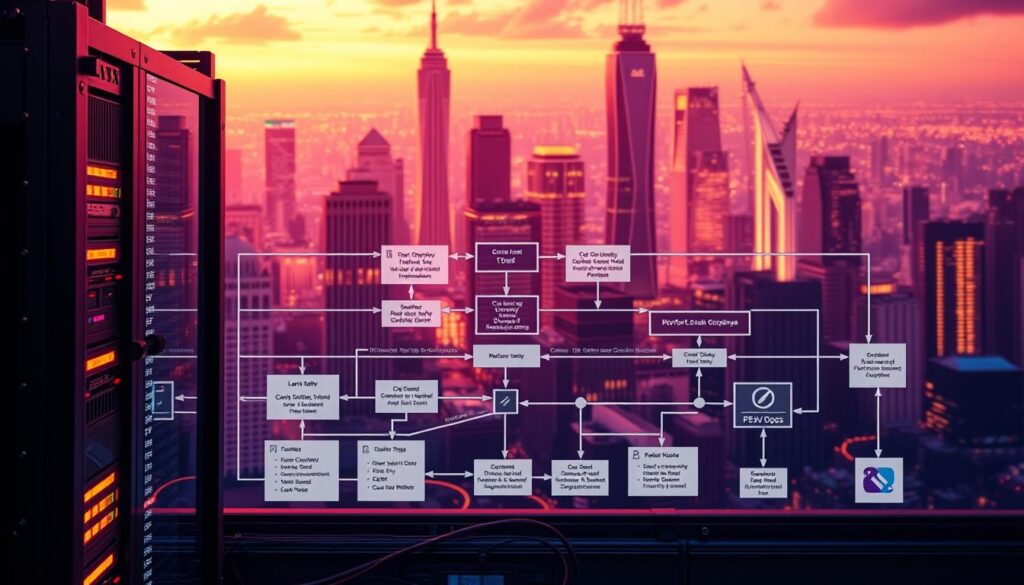Adopting DevOps practices can significantly enhance the efficiency and reliability of software development and deployment processes. A recent study revealed that organizations implementing DevOps experience up to 60% faster time-to-market for new features and updates.
Setting up a DevOps pipeline using open source tools offers a cost-effective and flexible solution. It allows teams to automate testing, integration, and deployment, thereby improving overall quality and reducing errors.
Key Takeaways
- Understand the benefits of using open source tools for DevOps.
- Learn how to automate testing and deployment.
- Discover best practices for implementing DevOps.
- Explore popular open source tools for DevOps.
- Gain insights into improving collaboration between teams.
Understanding the DevOps Pipeline Approach
To optimize the devops process, understanding the pipeline approach is essential. A DevOps pipeline automates the build, test, and deployment of software, enabling teams to deliver high-quality products faster.
Core DevOps Principles and Practices
DevOps is built around several core principles, including collaboration, automation, and continuous improvement. Key practices include version control, continuous integration, and continuous delivery. By adopting these practices, teams can improve communication, reduce errors, and increase efficiency.
The Value of Continuous Integration and Delivery
Continuous Integration (CI) and Continuous Delivery (CD) are critical components of a DevOps pipeline. CI involves integrating code changes into a central repository frequently, while CD automates the deployment of those changes to production. This approach enables teams to respond quickly to changing requirements and deliver value to customers faster.
Business Benefits of Automation
Automation is a key driver of DevOps success, offering numerous business benefits, including:
- Faster Time-to-Market: Automation enables teams to deliver software faster, reducing the time it takes to respond to changing market conditions.
- Improved Quality: Automated testing and deployment reduce the risk of human error, improving overall quality.
- Increased Efficiency: Automation frees up teams to focus on higher-value tasks, improving productivity and efficiency.

DevOps Pipeline Setup with Open Source Tools
Open source tools provide the necessary flexibility and customization options for a successful DevOps pipeline setup. By leveraging these tools, organizations can significantly enhance their development workflow, improve collaboration, and reduce costs.
Advantages of Open Source vs. Proprietary Solutions
One of the primary advantages of using open source tools is the avoidance of licensing fees associated with proprietary software. This cost-effectiveness is particularly beneficial for startups and small to medium-sized enterprises. Moreover, open source tools are often more flexible and customizable, allowing teams to tailor their DevOps pipeline to specific project requirements.
Cost-Effectiveness and Community Support
The open source community is known for its collaborative spirit and willingness to contribute to projects. This leads to a robust ecosystem where tools are continually improved and updated. The community support available for open source tools can be invaluable, providing documentation, forums, and other resources that help resolve issues quickly.
Flexibility and Customization Capabilities
Open source tools offer unparalleled flexibility, allowing teams to modify and extend the tools as needed. This is particularly important in a DevOps context, where automation tools for devops pipeline need to be adaptable to changing project requirements. With open source tools, teams can create a customized pipeline that meets their specific needs, improving efficiency and productivity.
Planning Your DevOps Pipeline Architecture
To effectively plan your DevOps pipeline architecture, it’s crucial to start with a thorough understanding of your current development workflow. This involves assessing your existing processes and identifying areas where you can improve efficiency and reduce bottlenecks.
Assessing Your Current Development Workflow
Begin by mapping out your current workflow, including all stages from code development to deployment. This will help you identify inefficiencies and potential areas for automation, which is key to streamlining your DevOps workflow.
Defining Pipeline Stages for Your Process
Once you have a clear understanding of your current workflow, define the stages for your pipeline. This typically includes source control, build, test, and deployment stages, all of which can be supported by continuous integration tools.
Hardware and Software Requirements
Finally, determine the hardware and software requirements for each stage of your pipeline. This will ensure that you have the necessary resources to support your DevOps pipeline effectively.
Essential Open Source Tools for Each Pipeline Stage
To set up an effective DevOps pipeline, it’s crucial to select the right open source tools for each stage. The right tools can streamline processes, improve collaboration, and enhance overall efficiency.
Source Control: Git, GitLab, and GitHub
Source control is the foundation of any DevOps pipeline. Tools like Git, GitLab, and GitHub offer robust version control systems that facilitate collaboration and change tracking.
CI/CD: Jenkins, GitLab CI, and Travis CI
For Continuous Integration and Continuous Deployment (CI/CD), tools such as Jenkins, GitLab CI, and Travis CI are highly regarded. They automate testing, building, and deployment, ensuring that code changes are delivered quickly and reliably.
| Tool | Purpose | Key Features |
|---|---|---|
| Jenkins | CI/CD | Extensive plugin ecosystem, robust automation capabilities |
| GitLab CI | CI/CD | Integrated CI/CD, version control, and project management |
| Travis CI | CI/CD | Easy integration with GitHub, automated testing and deployment |
Testing: Selenium, JUnit, and SonarQube
Testing is a critical phase in the DevOps pipeline. Selenium for web application testing, JUnit for unit testing, and SonarQube for code quality analysis are essential tools that ensure the delivery of high-quality software.
Deployment: Ansible, Docker, and Kubernetes
For deployment, Ansible provides automation, Docker enables containerization, and Kubernetes orchestrates containerized applications. Together, they streamline the deployment process and improve scalability.
Monitoring: Prometheus, Grafana, and ELK Stack
Monitoring is vital for maintaining the health of applications. Prometheus and Grafana offer monitoring and visualization capabilities, while the ELK Stack (Elasticsearch, Logstash, Kibana) provides log management and analysis.
By leveraging these open source tools, teams can create a comprehensive DevOps pipeline that enhances collaboration, automates processes, and improves overall efficiency.
Step-by-Step Installation and Configuration
To set up a robust DevOps pipeline, it’s crucial to understand the step-by-step process of installing and configuring the right automation tools for a DevOps pipeline. This involves several key steps that ensure the pipeline is both efficient and scalable.
Setting Up Git Repository and Access Controls
The first step is setting up a Git repository, which serves as the central location for your project’s source code. Tools like Git, GitLab, and GitHub offer robust version control and access controls. Proper access controls are essential to ensure that only authorized personnel can make changes to the codebase.
Installing and Configuring Jenkins
Jenkins is a popular choice for Continuous Integration/Continuous Deployment (CI/CD). Installing Jenkins involves downloading the software and configuring it to work with your existing infrastructure. Configuring Jenkins correctly is crucial for automating build, test, and deployment processes.
Implementing Automated Testing Frameworks
Automated testing is a critical component of a DevOps pipeline. Tools like Selenium and JUnit enable comprehensive testing of your application. Implementing these frameworks involves writing test scripts and integrating them with your CI/CD pipeline.
Creating Deployment Scripts and Containers
Deployment scripts automate the process of deploying your application to various environments. Using tools like Ansible, Docker, and Kubernetes, you can create containerized applications that are easy to deploy and manage. This step involves crafting these scripts and ensuring they work seamlessly with your pipeline.
By following these steps, you can create a robust and efficient DevOps pipeline that leverages the best automation tools and techniques.
Integrating Tools Into a Cohesive Workflow
To create a seamless DevOps pipeline, integrating various tools into a cohesive workflow is crucial. This integration enables teams to streamline their DevOps workflow, enhancing overall efficiency and productivity.
Connecting Source Control to CI/CD Pipelines
The first step in integrating tools is connecting your source control system to your CI/CD pipelines. Tools like Git, GitLab, and GitHub can be seamlessly integrated with CI/CD tools such as Jenkins and GitLab CI.
Configuring Build and Test Automation
Automating build and test processes is vital for a efficient DevOps pipeline. By configuring build and test automation, teams can quickly identify and rectify issues, ensuring that the software is always in a deployable state.
“Automation is the key to achieving speed and reliability in software development and deployment.”
Setting Up Deployment Triggers and Approvals
Deployment triggers and approvals are critical for maintaining control over the deployment process. By setting up these triggers and approvals, teams can ensure that deployments are made only when certain conditions are met, enhancing the reliability of the pipeline.
Implementing Monitoring and Feedback Loops
Monitoring and feedback loops are essential for understanding the performance of your application and identifying areas for improvement. Tools like Prometheus, Grafana, and ELK Stack can be used to monitor applications and provide valuable insights.
| Tool | Purpose | Integration Benefits |
|---|---|---|
| Git | Source Control | Version control and collaboration |
| Jenkins | CI/CD | Automated build, test, and deployment |
| Prometheus | Monitoring | Real-time performance monitoring |
By following best practices for DevOps setup and integrating these tools into a cohesive workflow, teams can significantly enhance their DevOps pipeline’s efficiency and effectiveness.
Common Challenges and Troubleshooting
Teams adopting DevOps practices often encounter a range of challenges. These can stem from integration issues, pipeline failures, security concerns, and scalability problems.
Resolving Integration Issues Between Tools
One of the primary challenges is integrating various tools into a cohesive pipeline. To optimize DevOps process, it’s crucial to select tools that are compatible and can communicate effectively. Using continuous integration tools like Jenkins or GitLab CI can help streamline this process.
Debugging Pipeline Failures
Pipeline failures can occur due to various reasons such as code issues, configuration problems, or infrastructure failures. Implementing robust monitoring and logging mechanisms can help identify and resolve these issues quickly.
Managing Security and Access Control
Security is a critical aspect of the DevOps pipeline. Ensuring that access is controlled and that sensitive information is protected is vital. Using tools like Ansible for deployment and Kubernetes for orchestration can enhance security.
Scaling Your Pipeline for Larger Projects
As projects grow, the DevOps pipeline must scale accordingly. This involves not just increasing resources but also optimizing the pipeline for efficiency. Leveraging containerization and orchestration tools can significantly improve scalability.
Conclusion
Setting up a DevOps pipeline with open source tools is a strategic move to enhance your development workflow. By leveraging tools like Git, Jenkins, and Kubernetes, you can automate testing, deployment, and monitoring, thereby reducing manual errors and increasing efficiency.
A well-implemented DevOps pipeline enables teams to deliver high-quality software faster and more reliably. By adopting open source tools, you can streamline your DevOps workflow, improve collaboration, and reduce costs.
As you embark on setting up your DevOps pipeline, remember to assess your current workflow, define pipeline stages, and choose the right tools for each stage. With the right setup, you can achieve a more efficient, automated, and scalable development process.
FAQ
What are the benefits of using open source tools for DevOps pipeline setup?
Using open source tools for DevOps pipeline setup offers several benefits, including cost-effectiveness, community support, and flexibility. Open source tools are often free or low-cost, reducing expenses associated with proprietary solutions. Additionally, open source communities provide extensive support, documentation, and forums for troubleshooting. Open source tools also offer customization capabilities, allowing teams to tailor the tools to their specific needs.
How do I choose the right open source tools for my DevOps pipeline?
To choose the right open source tools for your DevOps pipeline, consider the specific needs of your project, including the type of application, development workflow, and deployment requirements. Evaluate tools based on their features, compatibility, and community support. Popular open source tools for DevOps include Git for source control, Jenkins for CI/CD, and Docker for containerization.
What are some best practices for optimizing my DevOps process?
To optimize your DevOps process, implement automation techniques, such as automated testing, build automation, and deployment automation. Use continuous integration and delivery (CI/CD) pipelines to streamline your development and deployment workflow. Monitor your pipeline’s performance and make adjustments as needed to improve efficiency and reduce errors.
How can I ensure the security of my DevOps pipeline?
To ensure the security of your DevOps pipeline, implement security best practices, such as access controls, encryption, and vulnerability scanning. Use tools like SonarQube for code analysis and vulnerability detection. Regularly update and patch your tools and dependencies to prevent known vulnerabilities. Implement monitoring and logging to detect potential security issues.
What are some common challenges when setting up a DevOps pipeline, and how can I troubleshoot them?
Common challenges when setting up a DevOps pipeline include integration issues between tools, debugging pipeline failures, and managing security and access control. To troubleshoot these issues, use logging and monitoring tools to identify the root cause of the problem. Consult documentation and community forums for the specific tools you’re using, and consider seeking help from experts or online communities.
How can I scale my DevOps pipeline for larger projects?
To scale your DevOps pipeline for larger projects, consider implementing distributed build and test environments, using cloud-based infrastructure, and optimizing your pipeline’s configuration for performance. Use tools like Kubernetes to manage container orchestration and scale your deployment. Monitor your pipeline’s performance and make adjustments as needed to ensure it can handle the demands of larger projects.